Microsoft does not want to lose its, position over Apple and Google. The company has been preparing the launch of Windows 11 for 6 years. In the words of Satya Nadella, CEO of Microsoft, they are facing “one of the most important updates to Windows of the last decade.”
Microsoft’s top priority is to offer an agile, competitive, and up-to-date system. You’ll find a new interface and several new features aimed at enhancing productivity, particularly as more of the world works between home and the office.
What are the biggest new changes?
For tablets, Microsoft has aimed to improve the experience for touch, with more space between icons on the taskbar, and adding gestures. Windows 11 also adds haptics to your digital pen, so you can hear and feel vibrations as you use it for taking notes or drawing. Finally, the OS introduces voice typing and commands across the system.

What stands out the most is the more modern interface that looking for. The changes, however, go beyond the surface.
More apps, mobile apps
This update also introduces more variety that can be found within the traditional PC ecosystem allowing, the use of Android apps without the need for a mobile device. A touch-optimized experience will allow you to spend more time in front of your computer.
Those are the changes that stand out to us, but here are some other updates that have people talking:
The New Start Menu
Visually, Windows 11 is going to be different from Windows 10. The old start menu, which for years has been located in the lower-left corner, changes position and format at last (let’s just forget Windows 8 for now). The start button and the access to the main applications will now be on the century screen. This change reminds us of the MacOS Dock. However (and thank goodness), if you don’t like it here, you can change it right back.
The next change is that when you click the start button, the taskbar is not “stuck” to the bar but will desktop. The corners are rounded, which seems a significant departure from the almost brutalist square shapes we’re used to.
Thirdly, there are no more animated tiles in the start menu. Microsoft has populated it with recent applications icons, and below shortcuts to recently accessed and suggested documents and files.

Another improvement is in multitasking. Alongside the old Window, snapping is the new “Snap Layouts”, which is a lot more flexible and dynamic. When it comes to positions and proportions. To avoid having to organize the windows every time you reconnect a monitor, “Snap Groups” allow you to save groupings of windows and reuse them whenever you want.
A related change that really allows you to get more out of the operating system comes with the Windows 11 implementation of virtual desktops. Windows will let you set up virtual desktops like Macs, toggling between multiple desktops at once for personal, work, school, or gaming use. In Windows 10, this was harder to set up and use.
![]()
Iconography
In this new Window iconography changes remarkably. There are changes to the Windows logo, which is now without perspective and sports on-theme rounded outer corners. Windows also change the design for application icons and important folders such as Documents, Downloads, or Pictures.
Teams integration
Now we can use Teams natively. Windows has decided to go all-in banking on its messaging platform, relegating Skype even further to the background. Teams get a facelift and are integrated directly into the taskbar, making it easier to access (and a bit more like Apple’s FaceTime). So it sounds like Windows might be a bit of a smoother experience for Teams users, but don’t worry, you’ll be able to access teams on, Mac, Android, iOs, and the rest.

Windows Widgets
The Windows Widgets will allow a much more personalized experience within the new Windows. Powered by artificial intelligence, these widgets will offer us content according to our preferences or our user experience. We’re keen to see just how much more this offers us compared to the current News and Interests feed we know from Windows 10.
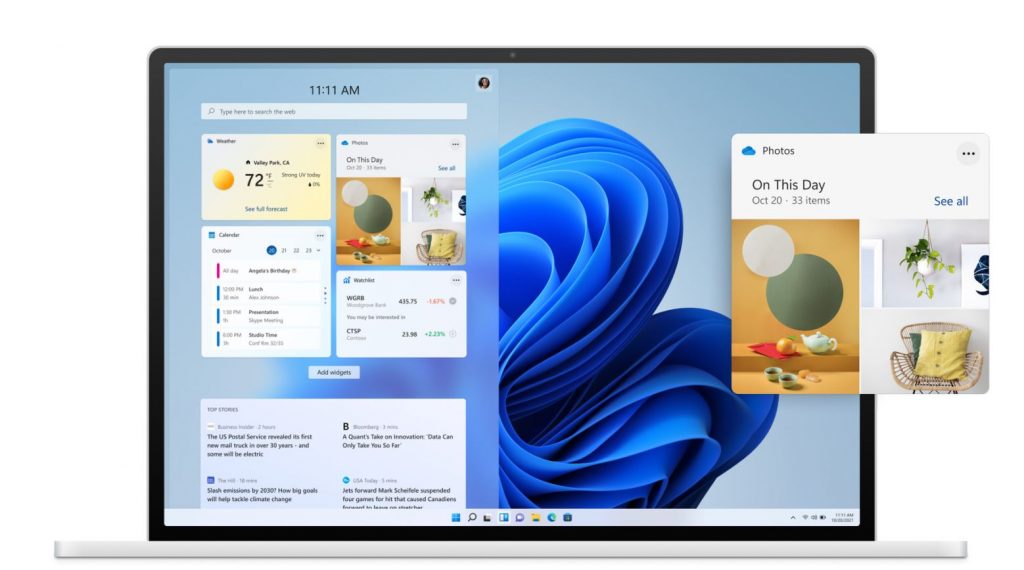
Moving Games Forwards
But it’s not all about productivity, of course. With Windows 11, games will get a visual boost. Innovations such as Auto HDR support promise a heightened experience.

Keyboard and Input
With Windows 11 you can have an on-screen keyboard including direct access to emojis, GIFs, clipboards, handwriting, or Word suggestions. But a few features from the Windows 10 on-screen keyboard, including the ability to show a numerical keypad, are missing.
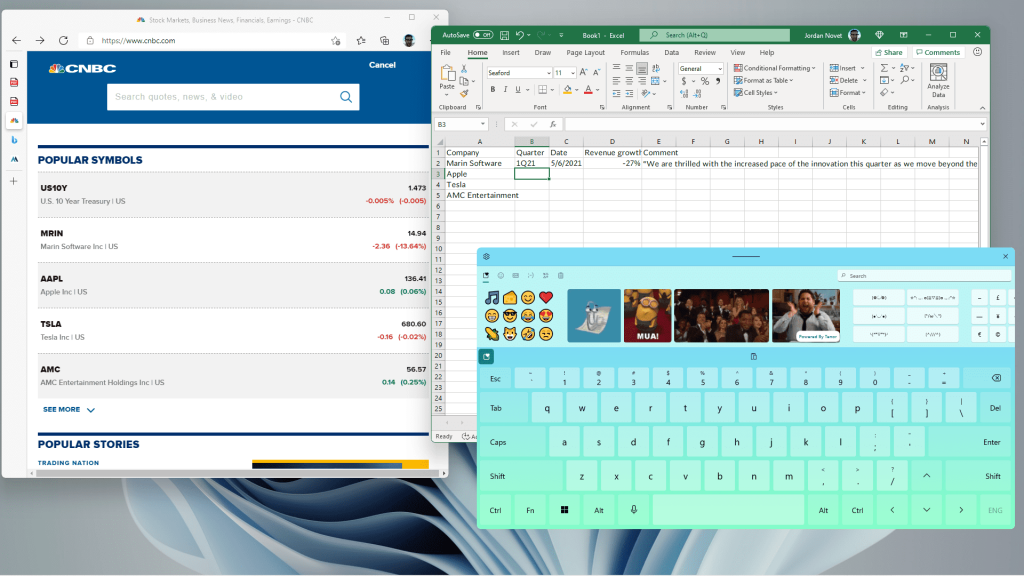
Variable Refresh Rate
This new feature will help windows users on mobile devices and laptops save battery and work or play longer. Most computers and screens have a fixed refresh rate. That’s how many times per second that the display shows a new image the standard being 60hz (interestingly, gamers love 120hz plus but movies typically run at 24hz). Running at a higher rate can quickly consume power. If you have a supported device, you can turn on the new dynamic refresh rate setting that can will reduce the number of screen refreshes in scenarios where the image being displayed doesn’t really change that often, such as when doing emails.
Better Updates
The roadmap for Windows 11 makes it clear that from now on Microsoft will offer a single major update per year and not two as happened until now. Hopefully, this will mitigate the stability issues that have plagued the biannual release of Windows 10 updates.
Additionally, there will also be improvements in the rest of the “normal” updates, which according to Microsoft officials will be up to 40% smaller in size, which will reduce download and installation time.
Reasons to Upgrade
As we get more details on Windows 11, some doubts begin to arise as to whether it is worth upgrading to the new version from Windows 10, which in retrospect has been one of the best Windows releases ever. Here are a few improvements that have us convinced we’ll be upgrading to the new version, at least to try.
Improved Productivity
Windows 11 will improve user productivity. For example, being able to resume what you were doing after an interruption, even between computer shutdowns. It will also allow sessions to resume on a different computer. For devices with removable screens, Windows 11 will notice when the keyboard is attached, or not, and adjust the input methods, allowing you to continue what you were doing.
Better Security
For years Microsoft has been developing new hardware to power high levels of protection. The company claims Windows Hello that a combination of Windows Hello, device encryption, virtualization-based security, hypervisor-protected code integrity (HVCI), and secure boot, have been shown to reduce malware by 60 percent. That sounds good to us, especially when your computer is mission-critical in your business.
Reasons not to Upgrade
Goodbye to Timeline and Cortana
One of the things we’ll miss will be Timeline, even though Microsoft Edge will have similar functions. We’ll also be sad to say goodbye to Microsoft’s virtual assistant Cortana, who will be gone from the taskbar, although those who use her daily will still be available through an application for those who need her.
Higher required storage capacity
To be able to install Windows 11, you’ll need at least 64GB of space, and a computer with a 64-bit CPU with at least two cores at 1 GHz, and here comes the kicker: there will be no support for older 32-bit processors. Although for years most processors have supported x86-64 / AMD64, having no 32-bit option in Windows 11 is a clear step into the future.
You’ll also need at least 4 GB of RAM. For the installation it is also necessary to have a Microsoft account and internet connectivity: it seems that it will not be possible to create local accounts in this new edition which is also a leap forward that is bound to bothersome.
Another key requirement is the need for TPM 2.0. This standard is designed to ensure hardware security through cryptographic keys, and although it has become a common component among PC and laptop manufacturers in recent years, this could pose limitations for many users who bought their computers, even as recently as 2019.
One way to test if our computer has the requirements for the update is through tools such as Microsoft PC Health Check.
How do I update?
The good news is that for all original licensed Windows 10 users, Windows 11 will be a free upgrade. However, the new version has certain requirements.
It is noteworthy that the current version of the Windows 11 released on June 28, is a beta version that will only be available through the Windows Insider program. The digital trends portal warns that this version still contains bugs, so they suggest waiting for the most stable version to come out. According to Microsoft, this version will be available by the end of this year.
Our advice is not to install this beta release on a business or production machine – only on a computer used for less critical operations.
Windows 11 Date and Availability
Microsoft has indicated that Windows 11 will be available as a free update on new PCs and some existing PCs starting next Christmas.

